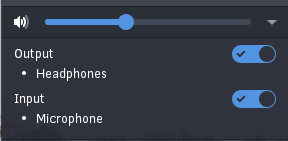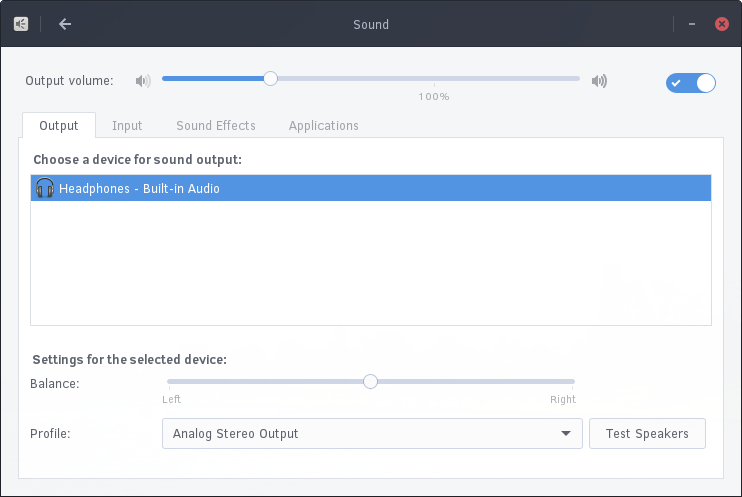687 B
687 B
Configuring Sound and Sound Devices
You can configure sound devices, change volume and enable / disable devices through two methods.
Raven
special-formatting: image-float-left
end-special-formatting
You can access sound settings via the Sound applet in Raven. Please consult the Raven section of Using Desktop for information on access Raven.
Settings
You can access further sound settings, including individual application volume controls, by going to the Budgie Menu, opening Settings, then clicking Sound.